Learn From Your WordPress Site Visitors
Add simple, unobtrusive surveys to your WordPress site and start gathering valuable feedback from your visitors today.
Download Free Plugin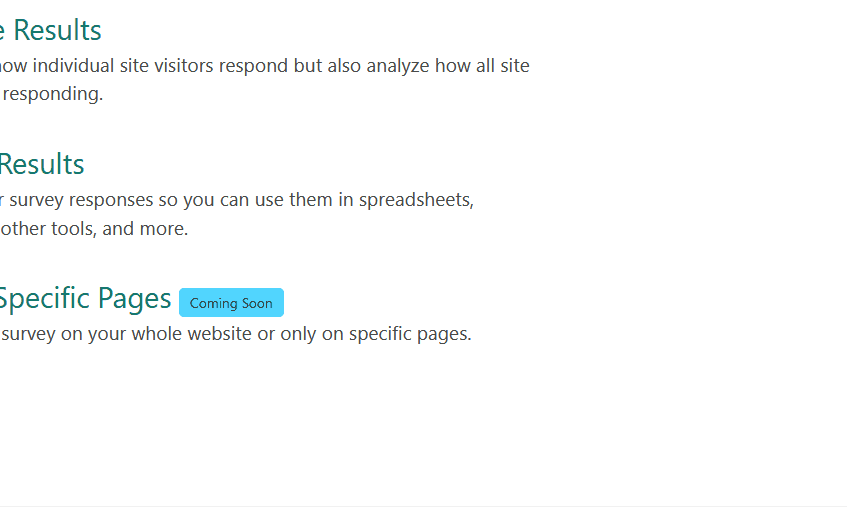
Collect Feedback and Ideas From Your Site Visitors
Using single-question surveys, site visitors can provide feedback, concerns, and ideas as they use your site.
Conduct User Research
Using small slide-in surveys, users can quickly provide information about who they are or what they're looking for. Perfect for understanding your audience better.
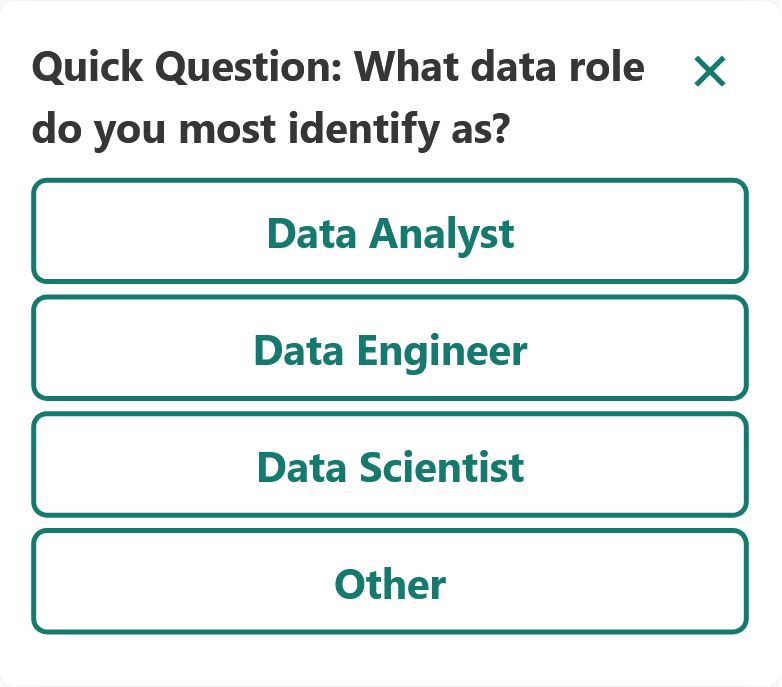
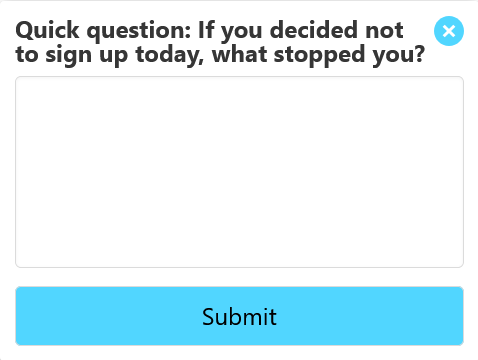
Identify Pain Points
Add quick surveys during key moments to understand what's stopping users from converting or what questions they have about your products.
Get Marketing Insights
Place targeted surveys at strategic points in your user journey to understand decisions and thought processes, helping you optimize your marketing strategy.
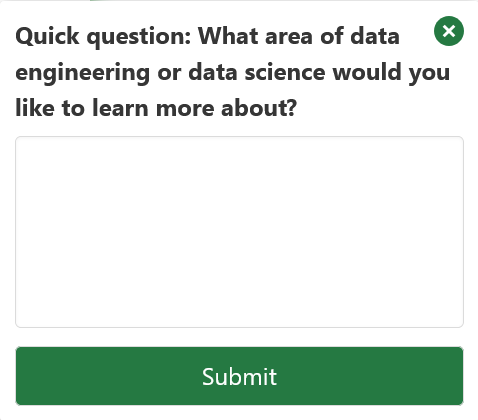
Features That Make Feedback Collection Easy
Question Type Variety
Choose between multiple choice or open-ended questions to get exactly the type of feedback you need.
Perfect Timing
Control exactly when your survey appears - after a specific time, or when a user is most engaged.
Strategic Positioning
Place your survey where it works best - choose between bottom right or bottom left positioning for optimal visibility.
Page-Level Insights
See exactly which pages generate the most responses and understand context behind each submission.
Start Collecting Valuable Feedback Today
Free, open source, and ready to use on your WordPress site.
Frequently Asked Questions
How do I install LiteSurveys?
Installation is simple! Just go to Plugins > Add New in your WordPress dashboard, search for "LiteSurveys", and click Install Now. Once activated, you can create your first survey right away.
Do I need a paid account?
No! LiteSurveys is completely free and open source. There are no paid plans or limits on surveys or responses.
Will it slow down my site?
No, LiteSurveys is designed to be lightweight and only loads its assets when needed. It won't impact your site's performance.